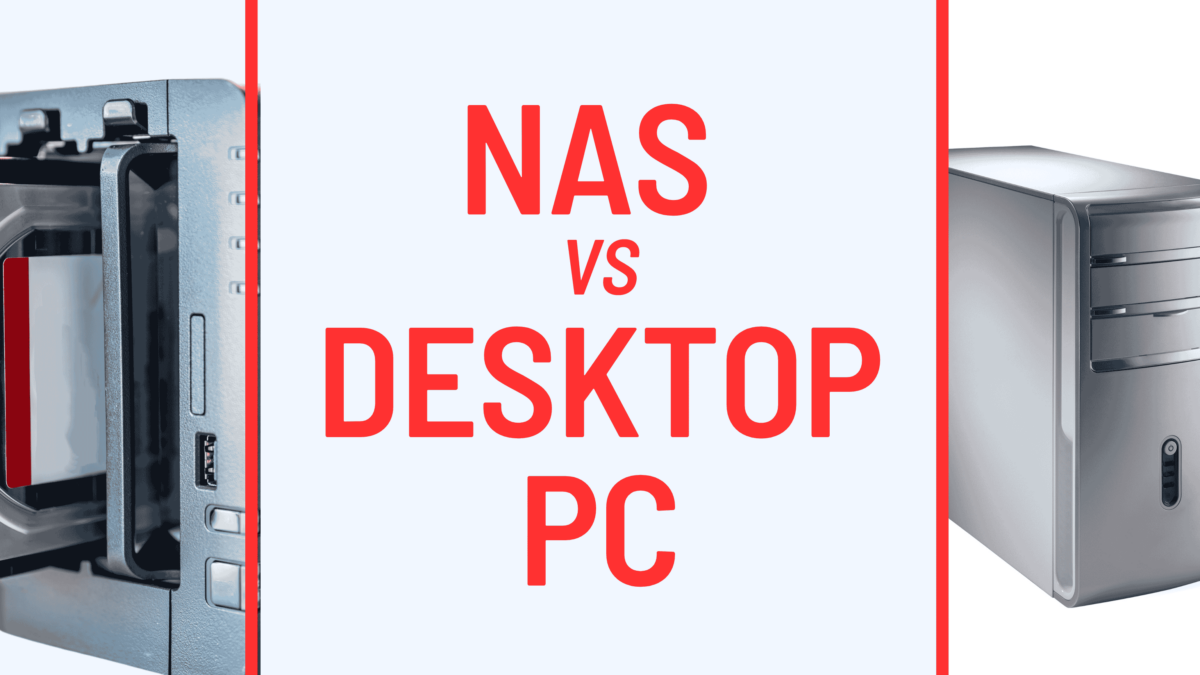NAS vs. Desktop PC: Which One is Better for Your Storage Needs?
When it comes to managing files, creating backups, and accessing data across devices, many users find themselves deciding between a NAS (Network Attached Storage) and a desktop PC. While both options provide storage, they each have unique strengths and are designed with specific purposes in mind. This guide breaks down the pros and cons of each to help you choose the right solution for your needs.
What is NAS?
A Network Attached Storage (NAS) device is a dedicated server for file storage and sharing. It connects to your network, allowing multiple users and devices to access the data remotely or locally. NAS is ideal for centralized, shared storage with features like redundancy (RAID configurations), automated backup, and easy network access. Think of it as a mini-server dedicated solely to storing and sharing files.
What is a Desktop PC?
A desktop PC is a personal computer typically used for various tasks, including web browsing, gaming, and file storage. Desktops offer high performance and versatility, with ample storage options and the ability to install powerful hardware for demanding applications. While you can store and share files on a desktop, they aren’t optimized for networked, shared storage.
Key Differences: NAS vs. Desktop PC
Here are the main points of comparison to help you determine which option is best for your needs:
1. Data Storage & Backup Capabilities
NAS:
NAS devices are designed for centralized storage and data redundancy. They often include multiple bays for hard drives, which can be configured in RAID arrays for data protection. With RAID, if one drive fails, your data can still be safe on the others, depending on the RAID configuration. NAS solutions also have built-in software for scheduled backups and data recovery, making them ideal for protecting large volumes of important files and ensuring uptime.
Desktop PC:
Desktops can certainly store data, but they aren’t built with the same focus on redundancy or backup. Desktops have single or multiple internal drives without the same RAID-focused protection that NAS offers. Backup can be managed with third-party software, but it requires more manual configuration. If storage and backup are your top priorities, a NAS is likely the better option.
Winner: NAS for robust, automated backup and data protection.
2. Access and Sharing Capabilities
NAS:
NAS is designed to provide seamless, network-wide access to files for multiple users. Files stored on a NAS can be accessed by any device connected to your local network (or remotely if configured). This makes it a great option for home or business setups where multiple users need access to the same data, like photos, videos, or shared documents. Many NAS systems also support media streaming to smart TVs or media players.
Desktop PC:
A desktop PC can be configured to share files, but it’s more complex to set up and isn’t optimized for network-wide access. While some users may set up remote desktop applications or file-sharing solutions, it requires more advanced setup and doesn’t offer the same ease or reliability as a NAS. Desktops aren’t designed for 24/7 uptime like a NAS, so file access might be disrupted if the PC is turned off or has an issue.
Winner: NAS for easy, continuous network access and file sharing.
3. Performance and Expandability
NAS:
NAS devices have specific limitations in terms of processing power and RAM, as they’re optimized for storage and data handling rather than performance-intensive applications. While some high-end NAS units offer decent performance, they are primarily suited for storage tasks, media streaming, and file sharing.
Desktop PC:
Desktops are generally much more powerful and versatile. You can add a powerful CPU, high-capacity RAM, and even a GPU for demanding tasks like gaming, video editing, or 3D rendering. Desktops also support a broader range of applications and tasks, making them the clear choice if you need more than just storage and file sharing.
Winner: Desktop PC for versatility and high performance.
4. Power Usage and Cost
NAS:
Most NAS devices are designed to be energy efficient, consuming far less power than a typical desktop PC. They are meant to run continuously, using optimized hardware to maintain uptime with minimal energy costs. NAS devices are a bit pricier upfront than a basic desktop, but the ongoing power savings make them more affordable long-term for 24/7 usage.
Desktop PC:
Desktops generally consume more power, especially when equipped with high-performance components. Running a desktop continuously can be costly, particularly if it’s a gaming or workstation PC with powerful hardware. If you only need storage and sharing, using a desktop can be overkill in terms of power consumption.
Winner: NAS for low energy usage and cost-effective 24/7 operation.
When to Choose NAS
Consider NAS if:
- You need centralized storage accessible from multiple devices.
- Data protection and redundancy are essential to you (e.g., RAID configuration).
- Remote access to files is required.
- Low power consumption and a device built for continuous uptime are important.
- Media streaming or file-sharing across multiple devices is a priority.
When to Choose a Desktop PC
Consider a desktop PC if:
- High performance is necessary for tasks like gaming, video editing, or 3D rendering.
- You need a versatile machine that can handle storage as well as computing tasks.
- Local, single-user storage needs are sufficient for you.
- You want a machine you can upgrade over time for various applications.
NAS and Desktop PC Together: The Perfect Pairing
For many users, the best solution is to use a NAS alongside a desktop PC:
- Use NAS for centralized storage, backup, and media streaming.
- Use Desktop PC for high-performance tasks and applications like gaming or content creation.
The NAS will provide secure, shared storage for multiple users and devices, while the desktop PC handles more intensive tasks that demand processing power. With the two working together, you get the best of both worlds!
Conclusion
Choosing between a NAS and a desktop PC comes down to understanding your specific needs. A NAS excels in centralized storage, data protection, and network access, making it ideal for backups and shared data storage. Meanwhile, a desktop PC offers superior performance and versatility, suitable for a wide range of applications beyond storage.
If your primary goal is to have an accessible, secure, and energy-efficient storage solution, a NAS is the clear choice. However, if you need a powerful, multi-functional computer and can manage with local storage, a desktop PC is better suited. For the best of both, combining a NAS with a desktop PC can provide an optimal balance of storage and performance.